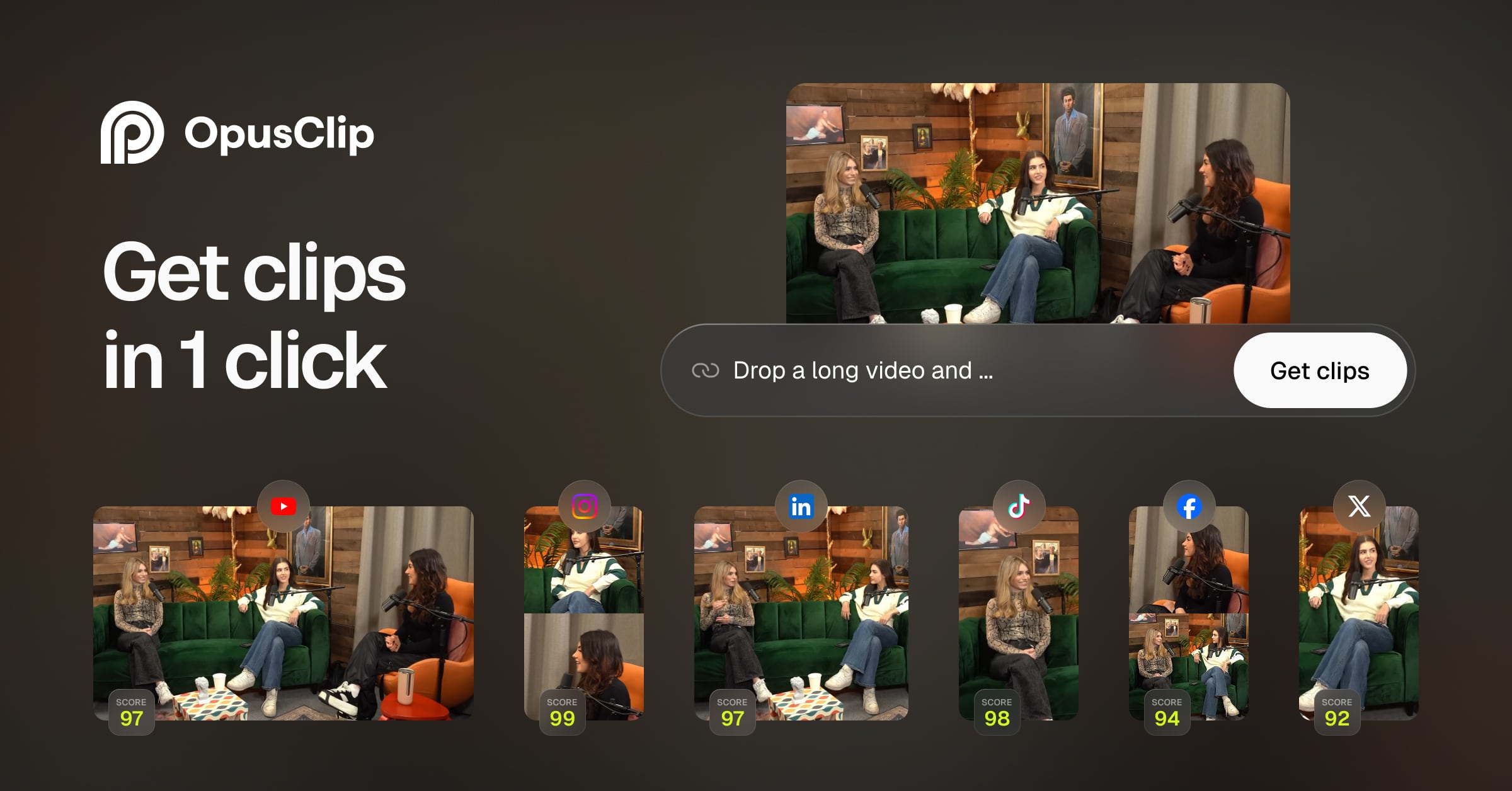- The Creator Report
- Posts
- 🦎 How to create 50 viral text-based posts daily from 1 video
🦎 How to create 50 viral text-based posts daily from 1 video
how creators are leveraging AI to automate endless content on Facebook, Threads, & X

Hey there, Creator!
It’s like we have gone back in time 15+ years with the type of content people are now posting with rabid-like tendencies.
Yes, vertical short-form video is still king.
But social apps like Bluesky, X, and Threads have shown there is an appetite for text-based content (if you are here, you might be one of them…)
And, believe it or not, text-based content is making a comeback, in a MAJOR way.
Current content creators are cashing in on Facebook’s content monetization strategy using only text-based content.
Marketers coast to coast are posting insane engagemetn and reach, so its clear ole Mark Zuckerberg has cranked up his current algorithms to push pure text posts in your Facebook feed.
So you might be wondering, how can I leverage this new algorithm to get more impressions, clicks, and sales for your brand and online business?
Don’t worry, I got you.

Chances are, you frequently stare at a blinking cursor as you rack your brain for what to post next
As online entrepreneurs and digital solopreneurs, constantly creating new content is our responsibility.
Content is this one thing we know we should do, but who the f*ck has time for it?!
I don’t.
So today, I’m going to share a nearly effortless method you can use to increase your text-content output by 25-50%.
Inside this edition:
The power of repurposed content (never ideate again)
2 ways to extract short-form content from videos effortlessly
How to write 50 viral text-based posts from 1 video with Claude using the Viral-Video-Writer prompt
Letting AI extract key ideas from videos you're watching anyway is an easy way to fill up your content calendar. Time to put those videos to work!
Let's. Crawl. In. 🦎

Why you should leverage the power of repurposed content (never ideate again)
I used to think content creation was some magical process reserved for the creative elite.
Those people just had 48 hours extra.
Every day.
But the truth is…
You watch and talk about content-worthy ideas every single day - without even realizing it.
That’s why your content creation process should be about capturing the ideas you already have or are learning, rather than forcefully trying to create new ones from scratch.
Every big creator does that.
Most commonly, people like Alex Hormozi, Sahil Bloom, or even Tim Ferriss turn their long-form podcasts into dozens of pieces of content in a variety of mediums (text, image, video, audio) like these:

Alex Hormozi’s repurposed content from video podcasts
A majority of the content you see online today (2025) is repurposed.
Once you realize that, your paradigm of viewing content changes from:
“How can I create more content from scratch?”
to…
“How can I create the most content from what I already have?”
Because the hardest part is getting out the idea for the first time, and content is a volume game.
Client calls
Team meetings
Podcast interviews
Calls with your friends
All your stuff likely contains brilliant ideas that deserve more eyeballs.
But:
Repurposing used to take ages, so we never capitalized on this content.
That's where AI comes in.
Here are two ways you can turn YouTube videos (or any video, really) into short-form content effortlessly:

2 ways to extract short-form content from videos effortlessly
For video: Use Opus Clip to generate shareable clips
Opus Clip is an AI tool that automatically detects, captions, and creates good 30-60-second clips from a long video.
To use it:
1) Paste a link to any YouTube video (or upload any video yourself)
2) Wait 10-15 minutes for clips to be generated, then choose the best ones yourself.
It has a free demo and costs money after, but it’s still 100X cheaper than hiring a video editor to do this work.
For text-based posts: Use ChatGPT / Claude to turn transcripts into tweets
Large language models like Claude & ChatGPT can turn your transcripts into ANYTHING.
LinkedIn posts, newsletters, text-based posts on Facebook or Threads, you name it.
Today, we’ll focus on text content for Facebook posts for simplicity - but if you wanna write anything else from a video, you can just adjust all these newsletter edition prompts to write posts based on a transcript:
Now, here’s how to use the Viral Video Writer to turn transcripts into viral tweets:

How to create 50 viral text-based posts with Claude using the Viral Video Writer prompt
This prompt helps you create 50 text-based posts from any video transcript:
I want you to write viral text-based posts for me based on a transcript.
These posts should be designed for Facebook or Threads, where short text posts (often with a colored background) get pushed by the algorithm.
They must:
-Be bold, concise, and hooky (something you’d see as a stand-alone thought that stops the scroll).
-Be written in the tone and voice of the transcript creator.
-Be original and unique, not generic motivational fluff.
-Be less than 25 words long.
-Deliever value or insight in a simple, relatable way.
-Spark engagement though conversation or curiosity.
-Lead readers naturally towards the writers offers.
For each main post, also generate 2–5 short comment/reply posts that would naturally sit underneath the main post, adding extra depth, context, or “hidden gem” insights for the reader.
For context:
[INSERT CONTEXT]
Examples of the main post style:
-“People’s attention spans are cooked. That’s why I cut my sales page down to 2 sentences. It now converts at 80%.”
-“If you despise wealth, it will always elude you.”
-“Reading is faster than listening. Doing is faster than watching.”
-“People will talk regardless. Might as well do what makes you happy.”
Instructions for you:
1. Learn the tone → Analyze the transcript and the creator’s style of speaking/writing.
2. Extract ideas → Silently generate 100+ ideas from the transcript.
3. Produce viral posts → Write 50 original text posts in the tone of the creator. Each post should feel like a bold Facebook/Threads statement.
4. Add threaded comments → For each main post, write 2–5 short follow-up comments that give extra value, break down reasoning, or provide tactical advice.
Constraints for main posts:
1. No hashtags
2. No emojis
3. Concise, bold statements (scroll-stopping)
4. Full sentences only
5. No exclamation marks
6. Must be shorter than 280 characters
7. Must fully reflect the tone of voice of the transcript creator
Output format:
[NEW POST]
Main post text here
Comments:
Comment one
Comment two
Comment three
**Each one of the comments needs to be descriptive and minimum 4 sentences to provide the most value possible.
Now, based on this, generate 50 viral text posts + comments from this transcript:
[INSERT TRANSCRIPT]If you want Claude (or any AI) to generate the highest-quality posts, here are the key optimizations people should make before dropping transcripts in:
🔑 1. Pre-Clean the Transcript
Remove filler words & stutters (“uh,” “you know,” “like,” “so yeah”).
Cut interviewer questions if they don’t add context.
Collapse tangents — speakers often repeat themselves or wander. Compress ideas into single, clear statements.
Timestamp removal — raw transcripts with [00:03:24] markers confuse AI and dilute clarity.
👉 Rule of thumb: The cleaner the transcript, the more the AI can focus on ideas instead of noise.
🔑 2. Extract Core Ideas Beforehand
Don’t just dump 20 pages of dialogue in. Skim the transcript and highlight:
Bold insights (things that make people stop & think).
Contrarian takes (statements that challenge conventional wisdom).
Actionable advice (something the reader can do in 1–2 steps).
Stories with tension (set-up → conflict → resolution).
👉 A transcript that’s pre-highlighted around hooks, insights, and frameworks will produce sharper viral posts.
🔑 3. Split the Transcript Into Segments
Long inputs overwhelm Claude. Instead:
Feed 10–15 minute chunks (or ~3–5k words) at a time.
Run the prompt on each chunk → this way, you get dozens of distinct posts rather than rehashed versions of the same idea.
Then merge + de-duplicate the best outputs.
🔑 4. Add Context for Tone
The AI writes better when it knows:
Who the speaker is (entrepreneur, fitness coach, comedian, political commentator, etc.).
Who the audience is (creators, business owners, and everyday people).
What the platform is (FB/Threads vs LinkedIn vs X).
👉 Add a short [CONTEXT BLOCK] before the transcript. Example:
“This transcript is from a fitness coach who speaks bluntly, swears occasionally, and gives no-BS advice to everyday gym-goers.”
🔑 5. Pre-Tag for Structure
To make the AI’s job easier, annotate transcripts lightly:
[HOOK IDEA]
[ACTIONABLE TIP]
[STORY/ANECDOTE]
[OPINION/TAKE]
👉 This nudges Claude toward extracting the kinds of statements that perform well as viral text posts.
🔑 6. Reduce Noise Words
If the transcript has brand shoutouts, random off-topic stories, or Q&A fluff, remove them. Otherwise, Claude wastes posts on filler.
✅ In short: The best way to optimize transcripts for viral text-post generation is to pre-clean, pre-highlight, segment, and add context. Think of it as creating a curated source document that Claude can mine for gems.

HOW TO USE THE VIRAL VIDEO WRITER PROMPT:
Get a transcript from a YouTube video by getting the Glasp Chrome extension.
YouTube has a native transcript feature, but I find it tedious to select all of it.
Glasp allows you to copy the entire transcript with one click.
Once you have Glasp installed, a small “Transcript & Summary” field will pop up under the video, from where you can copy the transcript of any video by unrolling the transcript and clicking the copy button.
(If you want to use a meeting/conversation with a friend, record it with Otter and paste the transcript from there)
Paste the transcript into the [INSERT TRANSCRIPT] placeholder in the prompt
Fill in the [INSERT CONTEXT] placeholder with context about yourself and who you are.
Review & polish the text-based posts
Here’s the output it gave me based on the example inputs I wrote above:

Pretty incredible, right?
You can do this for ANY video you find interesting or is relatable to your audience.
Don’t take my word for it, try it for yourself!

WHAT YOU LEARNED TODAY
The power of repurposed content (never ideate again)
Two ways to extract short-form content from videos effortlessly
How to write 50 hard-hitting text-based posts from 1 video with Claude using the Viral-Video-Writer prompt
Wow, we definately covered alot today.
I’m back to weekly posts so dont forget to add the Creator Report app to your phone so you can access all of the prompts and newsletter posts on demand!
See you next Tuesday @ 10 am.🦎
~Jamar
What did you think of todays email?Your feedback helps us create better emails for you! |
p.s. You can find more newsletter content here if you want to sign up for this Newsletter or share it with a friend or colleague.
Disclosure: Some posts in this Newsletter may be sponsored. Endvr Digital LLC may receive a small commission if you sign up or fill out their form, or Endvr Digital LLC might own a percentage of the business. In particular, but not always, those sponsored, commissioned, or owned posts might have an * in the subject headline.