- The Creator Report
- Posts
- 🦎 How to Use Google Veo 3 – Step-by-Step Guide to AI Video Generation
🦎 How to Use Google Veo 3 – Step-by-Step Guide to AI Video Generation
How you can quickly create professional marketing videos in minutes with Google's latest AI tech

Hey there, Creator!
Imagine creating cinematic-quality video content and marketing ads — the kind that used to cost $ 20,000 or more and require a full production team — in the same amount of time it takes to brew your morning coffee.
No cameras. No crew. No editing headaches.
Just a prompt… and results that look like they came straight out of Hollywood.
This isn’t a glimpse into the future. It’s happening right now — and it’s about to turn the entire content game on its head.
Google just unveiled something that could make every other AI video tool obsolete — but there's one catch you need to know before you start using it.
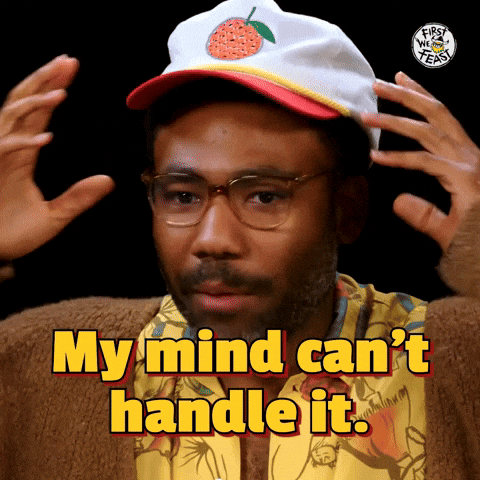
In today’s Newsletter, you’ll learn how to create stunning AI-generated videos that look like they cost $20,000+ — using nothing but text prompts and the latest tools from Google and beyond.
You’ll learn:
I'll show you exactly how to create AI-generated videos that look like they cost thousands to produce (but cost you next to nothing)
You'll discover my step-by-step process for putting yourself (or someone who looks like you) into ANY scenario — from astronaut to medieval king
I'll share the exact prompts that generated the videos we're using in our actual YouTube ads
And you'll get access to my favorite video tutorial on YouTube right now that walks you through the entire process
Let's. Crawl. In. 🦎

Build More Than Just a Following
When it comes to building a business online, finding your audience is only the beginning. The real work is what comes next, and that’s what The Creator Business Summit is all about.
On July 16th, you’ll hear from four of the sharpest minds in the creator world: Shaan Puri, Codie Sanchez, Chris Koerner and Tyler Denk. All ready to give you the inside info on how they went from dreamers to moguls.
They’ve built audiences, grown brands, and launched businesses worth millions—and they’ll show you how they did it.
From personal brand to business empire, this summit is packed with real strategies, tools, and proven frameworks to help you build like never before.
Side-hustlers. Full-timers. Big media brands. There’s something for everyone to learn.

The Moment Everything Changed for Video Marketing
Picture this: You wake up tomorrow morning with an idea for some content. By lunch, you've created 10 different variations featuring news anchors, astronauts, medieval kings, and someone on a roller coaster — all delivering your niche marketing message perfectly.
Sound impossible? That was yesterday's impossible. Today, it's just Tuesday.
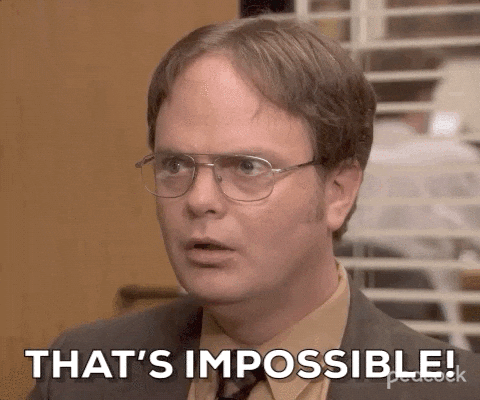
I've been testing Google Veo 3 for about a month now, and I can tell you without exaggeration — this changes EVERYTHING about how we create video content.
Here's what blew my mind: I created a professional news anchor delivering a breaking news segment about AI videos. It had:
Perfect lip sync
Background music
Reflections on the desk
A slow camera pan
Professional lighting
Why This Matters for Your Online Business Right Now
Let me be blunt: I’ve spent more on video production than most people spend on their first house.
Cameras, studio equipment, editors who charge by the hour — I’ve done it all.
And after seeing Google Veo’s AI video generator in action, I nearly threw my camera out the window.
Why? Because the game just changed — and if you’re not using AI video tools like Google Veo 3 to enhance the impact of your content, your competition is about to run laps around you.
Let’s break it down:
While they’re shelling out $5K for one polished promo, you’re cranking out 100 variations using nothing but prompts
While they’re begging actors to re-shoot a scene, you’re testing new hooks daily with Veo’s AI video maker
While they’re stuck filming in a parking lot, you’re casually starring in a space battle or walking through ancient Rome (seriously)
This isn’t just about saving a boatload of cash, though, yes, your wallet will thank you.
It’s about speed, scale, and AI-powered precision.
With the right Veo 3 AI tutorial, you can produce high-converting, scroll-stopping videos faster than a Starbucks drive-thru — and look like a creative genius doing it.
The future of content is here. And it wears a Google logo.


The Complete Veo 3 Video Creation System
Now, this wouldn't be a Creator Report Newsletter if I didn't give you the exact system to implement this yourself. You can watch my current favorite tutorial on YouTube from Aleric Heck (AdOutreach Founder) here: https://www.youtube.com/watch?v=MGc1ZM4FAPA
So here's a complete breakdown of the Veo 3 video creation system:
Step 1: Getting Access to Google Veo 3 First things first — you need access. Here's exactly how:
Go to labs.google.com/flow
Click "Create with Flow"
Sign in with your Google account
Choose either Google AI Pro ($20/month) or Ultra ($250/month) - Could still have

Google Veo 3 Pricing in June 2025
Pro Tip: Start with Pro if you're testing. You get the first month free and can create about 10 videos. If you're serious about this (and you should be), Ultra gives you around 100 videos per month. As of June 2025, you can still get 3 months of Ultra for half price, as shown in the image above. So take advantage ASAP.
If you're a current student, you can get more than a year of Pro for free!
Step 2: Creating Your First AI Video The interface is surprisingly simple, but the key is in the prompting. Here's my proven formula:
The Perfect Prompt Structure:
Start with "Do not include any text or captions in this video"
Describe the scene clearly
Include the exact script
Add specific visual directions
End with technical requirements

Example Veo 3 Prompt
Do not include any text or captions in this video. Create a video of a news anchor in a professional TV studio saying "Breaking news: You can now use Google Veo 3 to create AI generated videos." The studio should have "BREAKING NEWS" visible in the background. The anchor should be serious and professional. Camera should slowly zoom in during the announcement.
Step 3: The Game-Changer — Putting Yourself in Videos
This is where it gets REALLY interesting. While Veo 3 doesn't directly support image uploads yet, I discovered a workaround that's pure gold:
Go to gemini.google.com
Upload a headshot of yourself
Use this prompt: "Create a detailed description of this person that I can use in Google Veo 3 to recreate them in videos"
Copy the description it generates
Use that description in your Veo 3 prompts
Real Example from My Testing: I turned myself into:
An astronaut in a YouTube-themed spaceship
A medieval king declaring AI is the future
A tech guy on a roller coaster talking about marketing
Each video looked remarkably close to me and delivered the message perfectly.
The Secret Sauce: Prompts That Convert
After creating two dozen videos, I've discovered what separates average AI videos from ones that drive real results. Here are my highest-performing prompt templates:
Do not include any text or captions in this video. Create a video of a [TYPE OF PERSON] in a [SETTING] saying "[YOUR HOOK MESSAGE]". The camera should [CAMERA MOVEMENT]. The person should appear [EMOTIONAL STATE] while delivering the message. [ADD PERSON DESCRIPTION]The Pattern Interrupt Template:
Do not include any text or captions in this video. Create a video that starts with [ATTENTION GRABBING VISUAL] then transitions to [MAIN SCENE] where someone says "[YOUR MESSAGE]". Make this feel like a high-production commercial. [ADD PERSON DESCRIPTION]The Storytelling Template:
Do not include any text or captions in this video. Create a cinematic video showing [CHARACTER] in [UNUSUAL SITUATION] discovering that "[YOUR VALUE PROPOSITION]". Film this like a movie trailer with dramatic music. [ADD PERSON DESCRIPTION]My Top 5 Veo 3 Video Marketing Strategies
The Rapid Testing Method
Create 10 different hooks for the same offer in different scenarios. Test them all with $5 daily budgets. Scale the winner. Rinse and repeat weekly.
The Authority Builder
Put yourself in professional settings relevant to your industry. Doctor's office, boardroom, NASA control room — wherever your ideal client would expect an expert to be.
The Pattern Interrupt
Start with something completely unexpected (like being on a roller coaster) then tie it back to your business message. The contrast creates memorability.
The News Jacking Technique
Create "breaking news" style videos about industry trends or your latest offers. The familiar format increases trust and attention.
The Demonstration Play
Show your product or service in action through creative scenarios. "Even astronauts in space are using our software," type angles.
Critical Success Factors (Don't Skip These!)
Quality Control:
Always generate 2-4 variations
Don't settle for the first output
Sometimes the 4th variation is pure gold
Audio Considerations:
Always use "Veo 3 quality with beta audio"
Check lip sync carefully
Re-render if the audio doesn't match
Common Pitfalls to Avoid:
Don't try to make videos longer than 8 seconds (current limit)
Avoid text/captions even when requested — it often glitches
Keep facial descriptions consistent across videos
Pro Optimization Tips:
Download in 1080p for the best quality
Test at different times of day (server load affects quality)
Save your best prompts for reuse
What This Means for the Future of Marketing
Let me be crystal clear about something: We're at the iPhone moment of video creation.
Remember when the iPhone was first introduced and people said, "Why would I need internet on my phone?" Now look where we are.
The same thing is happening with AI video. Right now, people are saying, "AI videos look fake," or "This is just a gimmick."
Meanwhile, smart marketers are building entire campaigns, testing hundreds of variations, and capturing market share while their competitors debate.
Here's my prediction: Within 12 months, AI-generated video content will be the norm, not the exception.
The question isn't IF you should start using this technology — it's how fast you can implement it.
Watch the Complete Step-by-Step Tutorial
I've linked a comprehensive video tutorial below that I found, which shows you exactly how to do everything I've mentioned in this Newsletter. You'll see Aleric Heck create multiple videos in real-time, troubleshoot common issues, and share his most advanced strategies to get consistent, high-level videos.
In this excellent tutorial, you'll discover:
Live demonstrations of creating each type of video
My exact prompting process
How to avoid the most common mistakes
Advanced techniques for better results
Real examples of videos I'm using in actual campaigns
Trust me, seeing this in action will make everything fall into place. Set aside 20 minutes and watch it with a notebook in hand.

The Bottom Line
The marketing landscape just shifted dramatically. Google Veo 3 isn't just another tool — it's a complete paradigm shift in how we create and test video content.
The businesses that recognize this opportunity and act on it now will have a significant advantage. While others are still debating, you'll be creating, testing, and scaling.
WHAT YOU LEARNED TODAY
How to create AI-generated videos that look like they cost thousands to produce (but cost you next to nothing)
The exact step-by-step process for putting yourself (or someone who looks like you) into ANY scenario — from astronaut to medieval king
The exact prompts that generated the videos we're using in our actual YouTube ads
A link to my favorite video tutorial on YouTube right now that walks you through the entire process
Remember: This technology is the WORST it will ever be. It's only getting better from here.
The sooner you start and learn how to leverage this technology into your content creation and online business, the bigger your competitive advantage.
Don't be the person who looks back in a year and says, "I wish I had started earlier."
Be the person who took action and transformed their marketing and their business.
See you next Tuesday @ 10 am.🦎
~Jamar
What did you think of todays email?Your feedback helps us create better emails for you! |
p.s. You can find more newsletter content here if you want to sign up for this Newsletter or share it with a friend or colleague.
Disclosure: Some posts in this Newsletter may be sponsored. Endvr Digital LLC may receive a small commission if you sign up or fill out their form, or Endvr Digital LLC might own a percentage of the business. In particular, but not always, sponsored, commissioned, or owned posts may have an asterisk (*) in the subject headline.
